 If you’re over 30, chances are you’ve stumbled on a CD-ROM, game cartridge, or floppy disk in a box that you’d like to access but can’t, because you’ve long gotten rid of the hardware that went with it. Maybe you imagined your local library or museum has been stockpiling vintage Ataris and Mac 512s, but even they will be hard-pressed to keep obsolete hardware running in the long-term.
If you’re over 30, chances are you’ve stumbled on a CD-ROM, game cartridge, or floppy disk in a box that you’d like to access but can’t, because you’ve long gotten rid of the hardware that went with it. Maybe you imagined your local library or museum has been stockpiling vintage Ataris and Mac 512s, but even they will be hard-pressed to keep obsolete hardware running in the long-term.
What if running those old programs were no harder than launching a Web browser? Last week Dragan Espenschied presented this option in a teleconference organized for students of the University of Maine’s Digital Curation graduate program.
As digital conservator for the prominent new media platform Rhizome, Espenschied has contributed to dynamic new tools that help preserve social media and helped develop “emulation as a service,” which allows any user to access outdated software using nothing more than a Web browser.
Espenschied demo’d the bwFLA project he’s been collaborating on with colleagues from the University of Freiburg, which spawns your own personal emulator in the cloud when you visit their site. We saw Espenschied run programs in Mac OS 7 and OS 9, from a simple “Read Me” documents to complex interactive CD-ROMs by videogame trailblazer Theresa Duncan.
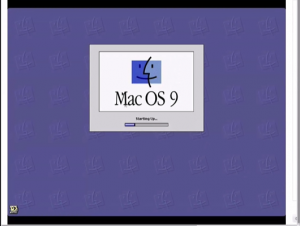 Espenschied also talked about the pros and cons of crowdsourcing the collection and preservation of digital artifacts, as well as the daunting challenge of archiving social media. Scroll to the bottom of a Twitter or Instagram page, and you’ll see new content appear without reloading the page. Nowadays few of the most popular websites are static HTML documents, or even HTML generated from server-side scripts like PHP. Instead their content is dynamically loaded by JavaScript, which thwarts the usual “Save As” approach of most Web archives. “JavaScript, not HTML, is now the language of the Web,” he claimed.
Espenschied also talked about the pros and cons of crowdsourcing the collection and preservation of digital artifacts, as well as the daunting challenge of archiving social media. Scroll to the bottom of a Twitter or Instagram page, and you’ll see new content appear without reloading the page. Nowadays few of the most popular websites are static HTML documents, or even HTML generated from server-side scripts like PHP. Instead their content is dynamically loaded by JavaScript, which thwarts the usual “Save As” approach of most Web archives. “JavaScript, not HTML, is now the language of the Web,” he claimed.
One approach to tackling this problem is to realize that computation is a form of performance–and that sometimes humans are better performers than computers are. WebRecorder, a project by Ilya Kreymer supported by Espenschied, allows would-be archivists to “perform” a recording of a website. WebRecorder saves bits of a website (known as WARC files) as users scroll, mouse, and click their way through news feeds, blogs, and photo galleries. Espenschied demo’d WebRecorder as applied to Instagram, Yelp, The New York Times, and Vine.
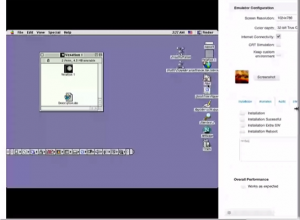
WebRecorder is fascinating not just for its effectiveness but also the larger questions it raises about digital preservation. If the most popular websites have gone from static documents to connective tissue linking images and feeds and JSON, then where is the border of an online artifact? The act of drawing a line around a body of linked bits has become a critical decision for a digital conservator.
Other issues raised in the teleconference included Amy Lundell’s query about how to archive website search results and John Bell’s thoughts about leveraging networked assets like the Internet Archive for obsolete software.
 Espenschied’s conversation with the University of Maine’s online Digital Preservation class was recorded on 7 May 2015. The Digital Curation program is a two-year graduate certificate, taught entirely online, intended for folks working in museums, archives, artist studios, government offices, and anywhere that people need to manage digital files. The program walks students through the phases of managing digitized or born-digital artifacts, including acquisition, representation, access, and preservation.
Espenschied’s conversation with the University of Maine’s online Digital Preservation class was recorded on 7 May 2015. The Digital Curation program is a two-year graduate certificate, taught entirely online, intended for folks working in museums, archives, artist studios, government offices, and anywhere that people need to manage digital files. The program walks students through the phases of managing digitized or born-digital artifacts, including acquisition, representation, access, and preservation.
UPDATE:
Espenschied’s video is now online in an interactive format.

An insightful one from Jon Ippolito … http://t.co/lVCtXIYY7y
Dennis Moser liked this on Facebook.
Gabriella Giannachi liked this on Facebook.
Alessio Cavallaro liked this on Facebook.
Inès Kchaou liked this on Facebook.
Oren Darling liked this on Facebook.
Gaby Wijers liked this on Facebook.
Inspiring convo! RT @stillwaternet Will your obsolete software live on in the cloud? @despens on #DigitalPreservation http://t.co/em2TInzTxW
RT @GJvanBussel: Will your obsolete software live on in the cloud? With an emulator, why not?
http://t.co/wU2KG561ob
RT @GJvanBussel: Will your obsolete software live on in the cloud? With an emulator, why not?
http://t.co/wU2KG561ob
RT @GJvanBussel: Will your obsolete software live on in the cloud? With an emulator, why not?
http://t.co/wU2KG561ob
RT @GJvanBussel: Will your obsolete software live on in the cloud? With an emulator, why not?
http://t.co/wU2KG561ob
RT @GJvanBussel: Will your obsolete software live on in the cloud? With an emulator, why not?
http://t.co/wU2KG561ob
RT @stillwaternet: Will your obsolete software live on in the cloud? @despens on #DigitalPreservation http://t.co/HfS5LWGI0U