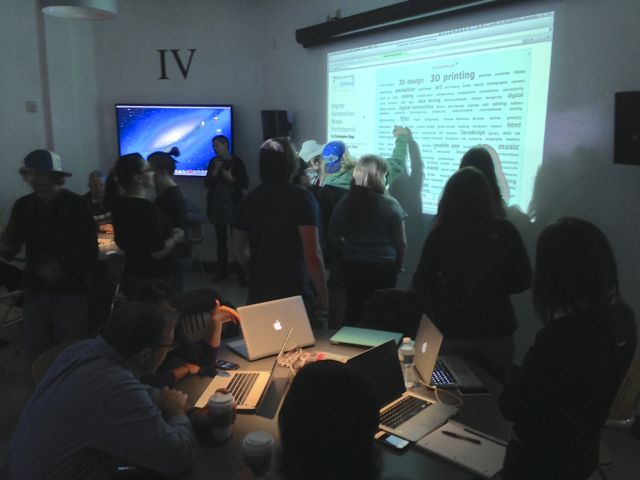 One of the challenges of Maine’s first THATCamp (the 2013 Digital Humanities Week) was how to get 60 people to decide what they want to learn together. Fortunately, several of the participants offered creative solutions that may be of use to the organizers of any democratically determined conversation.
One of the challenges of Maine’s first THATCamp (the 2013 Digital Humanities Week) was how to get 60 people to decide what they want to learn together. Fortunately, several of the participants offered creative solutions that may be of use to the organizers of any democratically determined conversation.
Some THATCamps have decided topics in a completely analog fashion, by inviting attenders to write topics on sheets of paper pushpinned to the wall and then adding stickers to those topics that interest them. The topics with the most stickers become the topics of the workshops.
This low-tech approach can be an effective organizational tactic. Yet with over 60 registered applicants, the organizers of the 2013 Digital Humanities Week had to find a more efficient way to register voting and to help people of like interests find each other at the conference. So they decided to take advantage of an innovative building and software developed by members of the New Media Department.
Step One: Mesh everyone’s interests into a tag cloud
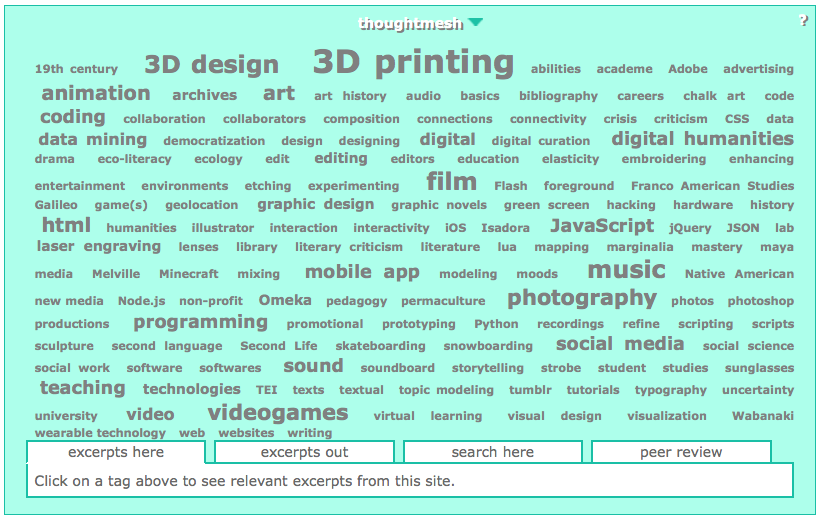 Like most THATCamps, the 2013 Digital Humanities Week invited registrants to describe what they wanted to get out of the conference at a Web site. Christopher Ohge, UMaine’s Post-doctoral Fellow in the Digital Humanities and coordinator of this year’s Digital Humanities Week, downloaded participants’ bios and descriptions from the conference Web site and added them to ThoughtMesh, an innovative publishing platform created by Still Water’s Craig Dietrich and Jon Ippolito.
Like most THATCamps, the 2013 Digital Humanities Week invited registrants to describe what they wanted to get out of the conference at a Web site. Christopher Ohge, UMaine’s Post-doctoral Fellow in the Digital Humanities and coordinator of this year’s Digital Humanities Week, downloaded participants’ bios and descriptions from the conference Web site and added them to ThoughtMesh, an innovative publishing platform created by Still Water’s Craig Dietrich and Jon Ippolito.
ThoughtMesh enabled Ohge to add generic keywords to each of the proposals, from “digital humanities” to “3d printing” to “animation”–and created a tag cloud that visualized the common interests of this varied group of participants.
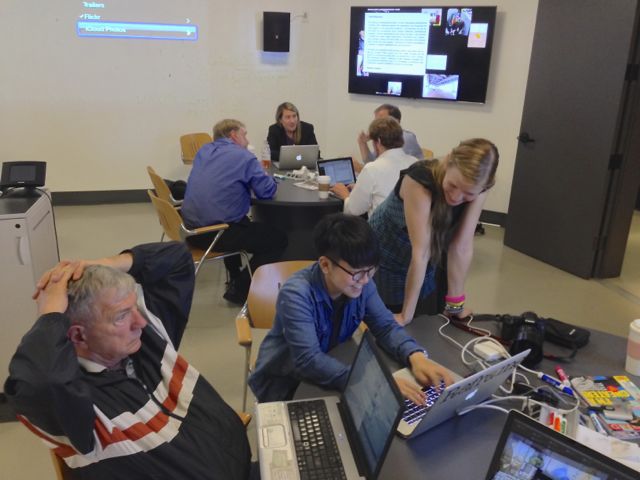 While the tag cloud gave an overall view of the predominant interests of those registered for the conference, ThoughtMesh also enabled individuals to click on the tags associated with their proposals, instantly seeing the names of other registrants with the same interests. This was designed to make it easier for workshop teams to form in a peer-to-peer fashion, whether their passion is metadata, marginalia, or Minecraft.
While the tag cloud gave an overall view of the predominant interests of those registered for the conference, ThoughtMesh also enabled individuals to click on the tags associated with their proposals, instantly seeing the names of other registrants with the same interests. This was designed to make it easier for workshop teams to form in a peer-to-peer fashion, whether their passion is metadata, marginalia, or Minecraft.
Ohge also turned to ThoughtMesh to incorporate other documents related to the conference, from the conference prospectus to related essays by grad students in attendance. Ohge compiled these into a Digital Humanities Mesh, a journal-like collection of articles with its own tag cloud, designed to draw thematic connections among the conference texts and the participants’ interests.
Step Two: Hand over the walls (and screens)
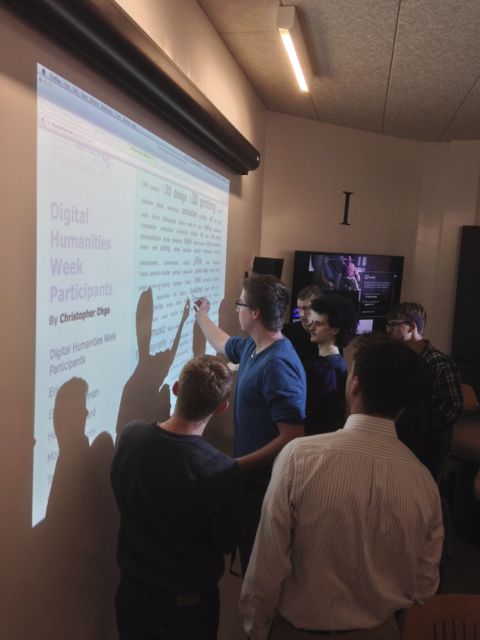 While ThoughtMesh’s tag-based subject correlations gave a sense of what the potential groups might be, the organizers needed to form groups on the fly, given that there would be a somewhat different cast of characters attending each workshop over the weeklong conference.
While ThoughtMesh’s tag-based subject correlations gave a sense of what the potential groups might be, the organizers needed to form groups on the fly, given that there would be a somewhat different cast of characters attending each workshop over the weeklong conference.
Fortunately, most of the THATCamp sessions were held in the “flipped classroom” of the just-opened Innovative Media Research and Commercialization center (IMRC), the brainchild of New Media faculty and Intermedia faculty director Owen Smith. This innovative space features screens in each corner accessible wirelessly by each participant, as well as walls covered floor to ceiling in whiteboard paint.
Step Three: Mark the digital with the physical
 After realizing it would burn through too many dry-erase markers to write all 150 topics on the walls, Intermedia graduate student Amy Pierce suggested projecting the tag cloud directly onto a wall and asking participant to walk up and make a mark next to their favorite topics. Everyone in the room was allowed three votes.
After realizing it would burn through too many dry-erase markers to write all 150 topics on the walls, Intermedia graduate student Amy Pierce suggested projecting the tag cloud directly onto a wall and asking participant to walk up and make a mark next to their favorite topics. Everyone in the room was allowed three votes.
After all the votes were tallied, the organizers wrote the topics with most votes in different corners of the room and invited participants to vote with their feet by standing under the topic that most interested them. These final, self-selected teams then met at breakout tables, where they learned the topic they had chosen.
Step Four: Pass it forward
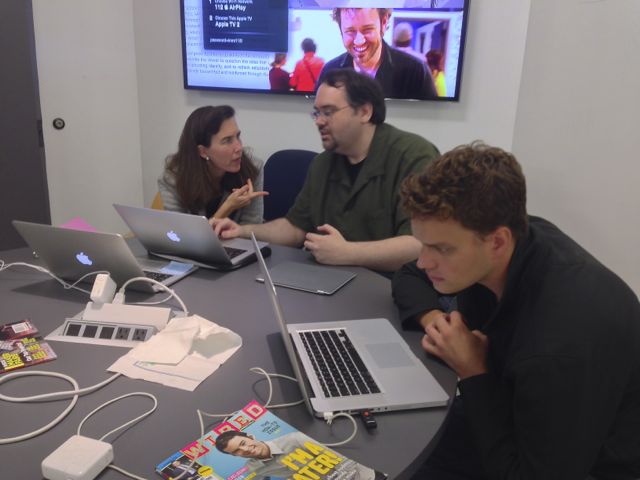 In another THATCamp innovation, each of the teams had the goal of producing a tutorial based on the topic they had chosen. This way, the knowledge accumulated by that team during the workshop would not be lost once the Digital Humanities Week was over. Future workshops, and indeed members of the general public, can build on the knowledge gathered at the event by consulting the tutorials built for it.
In another THATCamp innovation, each of the teams had the goal of producing a tutorial based on the topic they had chosen. This way, the knowledge accumulated by that team during the workshop would not be lost once the Digital Humanities Week was over. Future workshops, and indeed members of the general public, can build on the knowledge gathered at the event by consulting the tutorials built for it.
There were three levels of tutorial that participants made at the conference. The first is simply a text-based outline or instructions for how to perform the task at hand. The second level is a screencast or video recording showing in detail how to perform the skill. The third is a full-fledged, interactive tutorial with quizzes and a digital badge awarded to anyone who completes it. These interactive tutorials are made possible by the New Media Department’s recently launched Just-In-Time Learning initiative, a collection of online tutorials that track user progress by badges that can be displayed publicly.
 The most advanced tutorials take advantage of a badge authentication system built by Still Water Senior Researcher John Bell, which can prove to potential collaborators, employers, or the general public which badges users have earned.
The most advanced tutorials take advantage of a badge authentication system built by Still Water Senior Researcher John Bell, which can prove to potential collaborators, employers, or the general public which badges users have earned.
As a bonus, anyone who contributed to the creation of a tutorial from the conference receives a special DH Week 2013 badge, whose level reflects the stage of the completed tutorial. The tutorials themselves are being made public as they are completed and can be viewed here.

Planning a #THATCamp? RT @stillwaternet: How to turn a conference upside-down in four steps #DHweek http://t.co/UlhxliQm6X @adelinekoh
RT @jonippolito: Planning a #THATCamp? RT @stillwaternet: How to turn a conference upside-down in four steps #DHweek http://t.co/UlhxliQm6X…
RT @jonippolito: Planning a #THATCamp? RT @stillwaternet: How to turn a conference upside-down in four steps #DHweek http://t.co/UlhxliQm6X…
“How to turn a conference upside-down in four steps” by @stillwaternet’s @jonippolito: http://t.co/dsDdjlr31z / cc @THATCamp